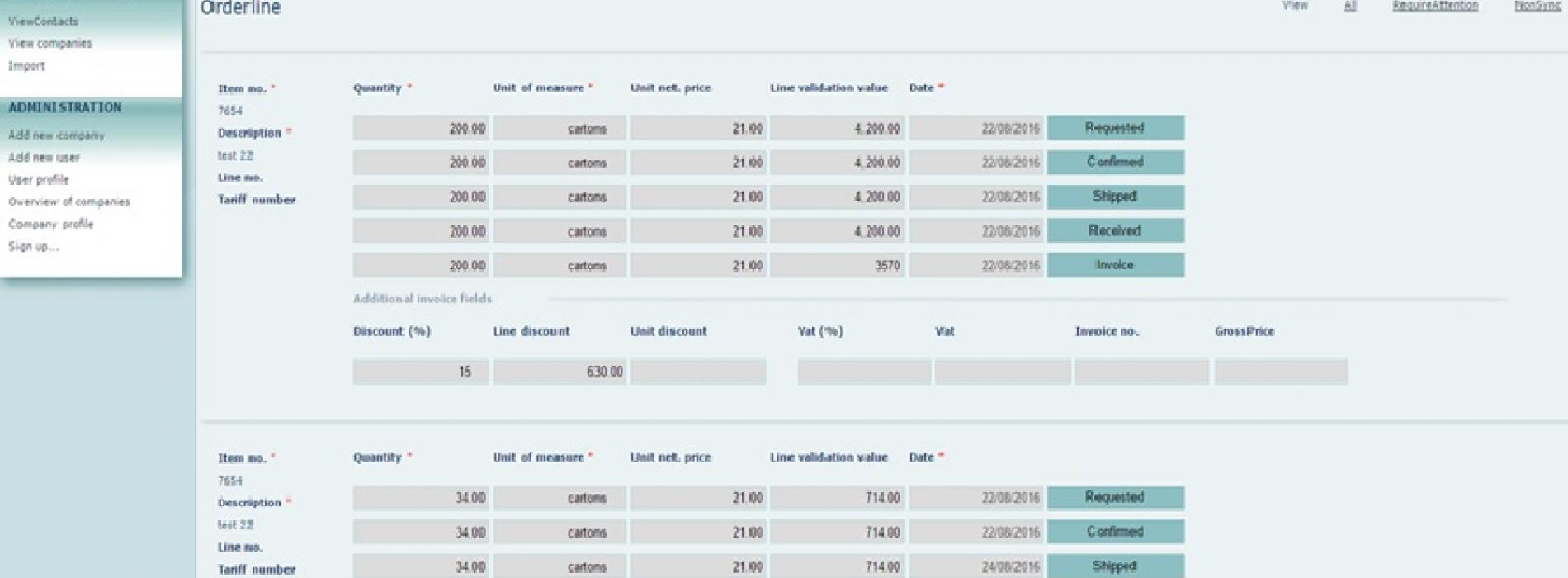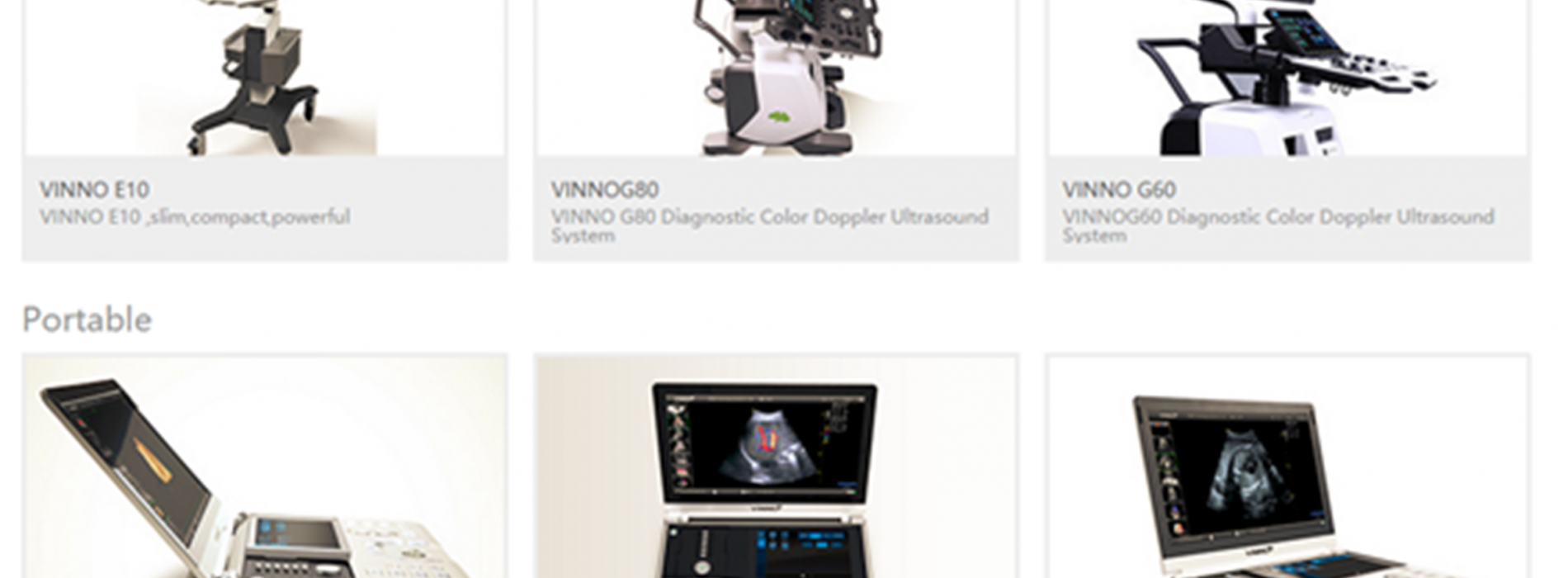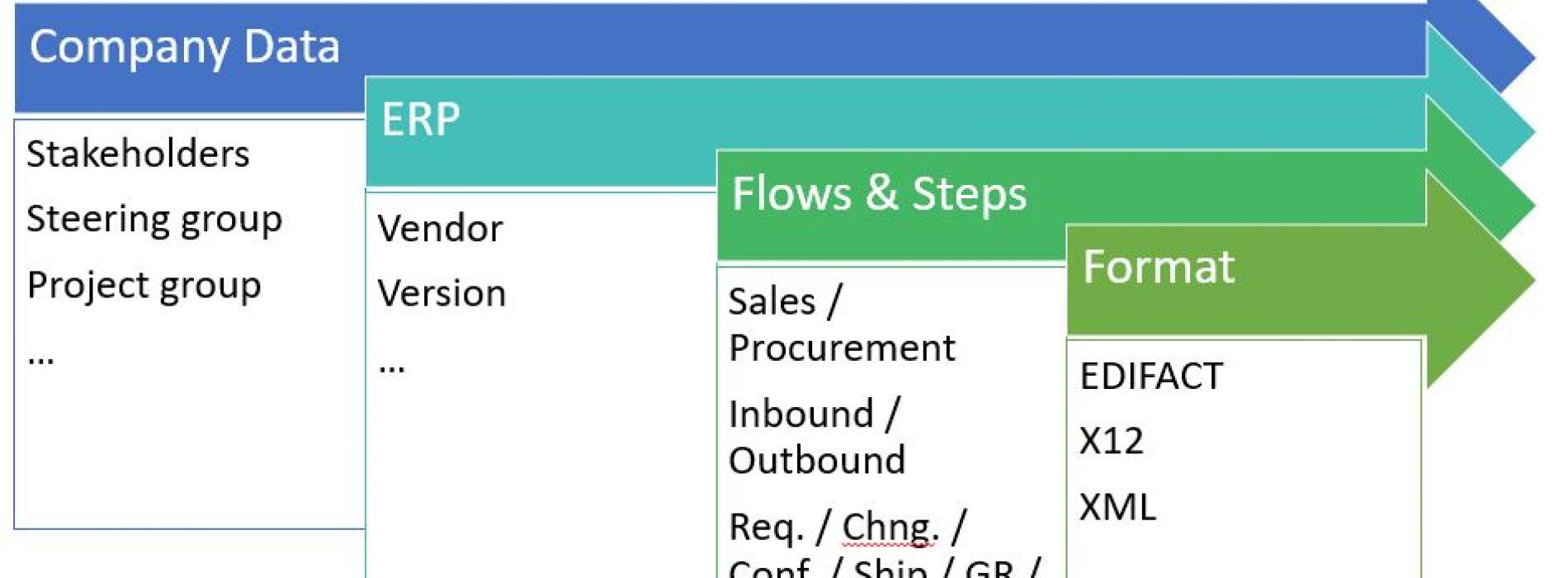July 20 Syncorder released the comprehensive new graphic version 1.9, coded in new faster technology, which features basically much more organized and calm graphics, including:
- Create Order: Search function for vendor followed by list of order managers in vendor company, enable quick finding and launch of vendor and order receiver person/mailbox.
- Clear visualization of own and business partner order manager, handling the specific order.
- Configuration of additional order fields (comments, line quantity validation and more) as and option, when creating order.
- Vertical visualization of all order steps, no vertical scroll needed any more.
- Next order step for user for each line in the order is clearly marked.
- 3 filters of line options for large orders with multiple line order handling,” all”,” require attention”, and” non-synch”, make it easy to eliminate lines where action is not needed for user.
- Grouped segments in order screen for easy overview, with all values shown. When click on edit fields, segment opens up for entry or edit.
- Right click on order lines with all functions for line management (add, delete, close, split, edit, copy).
- Invoice step improved with simulation of synchronization of line value, before submit. Enable higher hit rate of automated invoice match at buyer side. Avoid sending of invoice data, which are not paid because they are not synchronized.
- Order line values can be synchronized by adding discount or debit value to 3 fields, line value, unit discount and percentage discount. Other fields are interactively calculated visible on screen, when selecting one field.
- Close/delete orders direct from lists of Active Orders and ToDo, gives a more convenient order book clean-up process.
- Order history with detailed time stamped change log, alongside chat, for full order tracking.
- Change of language without reloading of page.
It is still possible to use the old GUI, 1.5.5.2, by selection on log in page of test and production system.